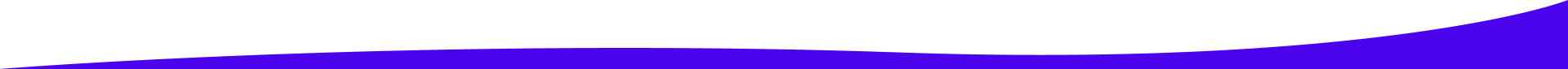Q4 is that chaotic stretch where everyone buckles in for the ride, inboxes explode, Christmas functions hit, and you still have to plan for 2026 and manage your BAU. This year, your secret weapon doesn’t have to be more caffeine and Red Bull, but it could be Agentic AI. Thanks to IAB New Zealand's AI Working Group, here are the top 3 Agentic AI Hacks to Survive Q4.
But before we dive into Q4 salvation, what is Agentic AI and how do you set it up?
Agentic AI, or an AI Agent is like a smart digital coworker that can carry out tasks on its own, from researching and writing to organising schedules and fine-tuning projects by understanding instructions and acting independently. It doesn’t just follow commands but can make decisions, learn from feedback, and adapt to new challenges, all without breaking a sweat (or needing to be invited to the staff party).
The simplest way to get started is by creating a custom GPT (in OpenAI’s ChatGPT Pro) or an AI “assistant” or “agent” in tools like Google Gemini, Claude.ai, Relevance AI, or Notion AI - so if you don’t have these, you’ll need to get approval to subscribe and set them up. These platforms let you define what the agent does (its “role”), give it background info or instructions (its “context”), and connect it to resources like documents or spreadsheets. Once set up, the agent can take initiative e.g. drafting, analysing, or organising without constant prompting. You decide what it’s responsible for, how it should work, and then it learns and adapts with use. If your organisation has set up the governance and guardrails required for responsible AI use, here are a few ways you could leverage AI Agents to do some of the Q4 heavy lifting:
1. Use Agentic AI to Help Handle Your Christmas Admin and Gifting
Q4 isn’t just busy at work it’s also super busy at home. Between campaign wrap-ups, client gifts, and end-of-year logistics, your to-do list doubles overnight. Agentic AI can act like a personal assistant that helps you organise your Christmas gifting so you don’t end up at the mall on Christmas Eve.
What to use:
- Custom GPT in ChatGPT Pro, Google Gemini or Claude.ai - for gift ideas, schedules, and task lists.
- Meta AI for gift ideas, and in-platform assistance when you’re browsing for inspiration on Facebook or Instagram.
- Notion AI or Google Sheets connecting Gemini - to track spending, and delivery addresses.
How to do it:
Step 1: Open your Custom GPT or your chosen AI tool of choice and type: I need help organising Christmas gifting for three friends and four family members. Budget $50 per person. Suggest gift ideas by category and note which can be ordered online from NZ. Be specific with your prompt and explain what your clients and family are like and their preferences to get better results.
Step 2: Ask: Now make a checklist with tasks, dates, and reminders for ordering and posting or online delivery.
Step 3: Copy that list into Notion or a Google Sheet (and optionally connect Gemini), or your task manager of choice.
Instead of panic-buying at 10 p.m on Christmas Eve, your gifts will be sorted and your AI can help you manage the admin.
2. Automate Q4 Reporting
If you’re not a huge fan of reporting then Agentic AI can help by pulling performance data, spotting patterns, and drafting reports for review.
What to use:
- ChatGPT Pro – ideal for writing summaries and spotting trends.
- Google Gemini – great for handling data from Sheets and linking to Drive.
- Microsoft Copilot – works seamlessly in Excel and PowerPoint.
How to do it:
Step 1: Export your ad platform data (Meta, Google Ads, LinkedIn, etc.) into a CSV or Google Sheet. Only use non-identifiable data.
Step 2: Open your AI tool and paste in a prompt like: You are my digital marketing assistant. Use this CSV data to write a 250-word weekly report with bullet points for wins, risks, and budget shifts. Keep it conversational.
Step 3: Ask it to generate a summary table e.g. Channel/Spend/Conversions /CPA/Week-on-week change/Recommendation.
Step 4: Review it, finesse the tone, and use it in your client deck or email.
Step 5: Remember to clear the conversation or use an incognito/temporary chat session when done to ensure data privacy.
Tip: Save your best prompt as a reusable “workflow” in ChatGPT Pro, Gemini, or Copilot so you can re-run it every week.
3. Use AI to help you prepare for your 2026 planning and strategy meetings
Agentic AI can help to prepare you for your 2026 Strategy meetings and presentations. It can read decks, extract key issues, and even suggest questions to ask in meetings.
What to use:
- ChatGPT Pro - reads PDFs and PowerPoints
- Google Gemini - connects to Docs, Slides, and Drive, and can help align insights into your existing workflows.
- Claude.ai - handles long strategy documents or transcripts.
- Otter.ai and ChatGPT Pro or your AI notetaker of choice - record your meeting, transcribe it and then summarise it automatically.
How to do it:
Step 1: Drop your meeting brief or deck into your chosen tool (e.g. ChatGPT Pro custom GPT, Gemini with a linked Drive folder, or Claude.ai).
Step 2: Prompt: Summarise this into a one-page pre-read. Include objectives, constraints, success metrics, and five strategic questions for discussion.
Step 3: After the meeting, upload the meeting transcript and ask: Summarise key decisions, owners, and next steps in bullet form. Write an email draft to send to the team.
Remember to use agentic AI as a tool, not to do your thinking for you - always double check its outputs and overlay your expertise and insights to ensure your work remains authentic and thoughtful. If your organisation has not set up the governance and guardrails required for responsible AI use, then have a conversation with the right person internally before you use any tools.
Agentic AI doesn’t replace creativity and strategic planning work but it can remove the drudge work that blocks it. With tools like ChatGPT Pro, Google Gemini, Claude, Meta AI, Canva, and Notion AI, you can streamline your Christmas admin, reporting, and prepare for 2026 planning meetings to survive Q4.
Thank you to the IAB New Zealand AI Working Group for their contribution to this article:
Lisa Ison, Founder Media Mix, IAB New Zealand Emerging Technology Council Chair
Adnan Khan, Managing Partner Stitch & Stitch Predict, IAB New Zealand AI Working Group Lead
Adam Lapsley, SEO Manager, ANZ